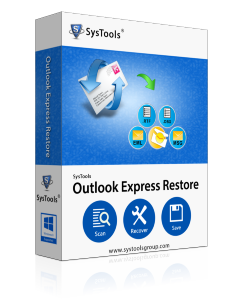Retaliate Outlook Express Difficulties By DBX To RTF Conversion
In the scenarios, when you are constantly facing DBX file deletion or damage to DBX emails (because of corruption), then you have two options, either to repair MS® Outlook Express or to move onto other platform. If you choose second option, then we provide you our very sophisticated Outlook Express Restore application. This application proficiently moves DBX files in DBX, PST, RTF, and PST.
Your most utmost desire for DBX to RTF migration is successfully fulfilled at our premises which you might required done for the following reasons:
- You want your OE emails in bold, italics, text, underline, color change etc.
- You wanted to open emails in Word documents.
- You need to format the emails.
Convert DBX to RTF files plus Repair Corrupt DBX files with appraise
In the workplaces, during peak working duration, it is not possible to waste a single minute when Outlook Express email files stored in .dbx file format get corrupted and you think for an option to repair corrupt DBX file before the deadline. Consider a problem of an error message which is again and again prompting on your computer screen after OE damage such as:
'There is not enough disk space. Account: (mail account), Protocol: POP3, Port: 110, Secure (SSL): No, Error Number: 0x800C013C.'
This message will not allow you opening and working with DBX files. This could be an annoying situation for you. You have to take the quick decision to move onto some other file format. Convert DBX to RTF is quite understandable. With our toolkit, you can easily migrate your precious DBX files which are not in use into RTF files without any difficulty.