How to Recover Outlook Express Emails from DBX File ?
Outlook Express Restore Tool is powerful tool that helps users to recover Outlook Express Emails from even corrupt or damaged DBX files. It is most useful DBX File Recovery tool that recovers deleted Outlook Express emails from each folder. Its simple interface makes easy to operate even for non expert and its rich graphic components also instruct Outlook Express Recovery steps as it has undergone many prolong testing with experts. Effectively examines the selected DBX files and with the use of advanced technology which easily restores and repairs them as EML, DBX, MSG, RTF and PST file in a selected location. Here are its simple steps which helps to understand how to recover Outlook Express emails with Outlook Express Restore. Follow these steps and successfully fix errors from mails-
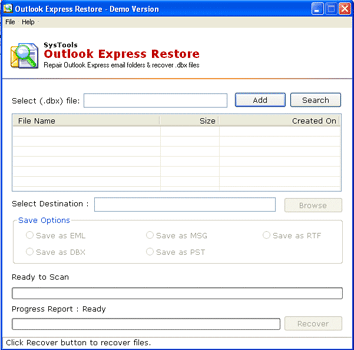
Now next step is to choose Outlook Express DBX files to recover Outlook Express emails from DBX file. To select DBX files, click on Add button as shown below in the red marked area
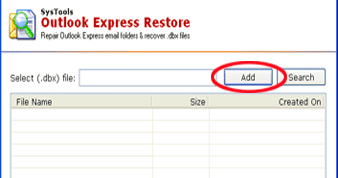
After clicking on Add button button following screen appears:
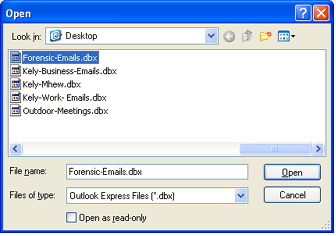
Select the DBX File and then Click on Open to Select the DBX File. To select another DBX file repeat the same step as above, afterward software will list all the selected file as shown under:
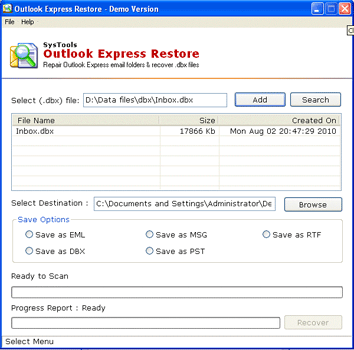
Now select the folder from Outlook Express mailbox, Click on Browse button to select the folder to save Outlook Express emails. After clicking on Browse button button following screen appears.
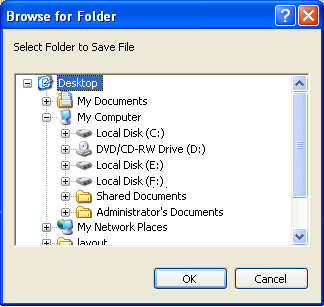
Now choose the location where you want to save the Outlook Express emails and click on OK button. After selecting location for saving PST file, software will display following screen:
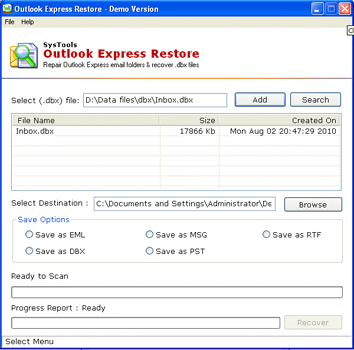
Now select the Output File Format from Save Option. It allows you to recover Outlook Express emails in five format DBX Format, EML Format, PST Format, RTF Format and MSG Format as shown under:
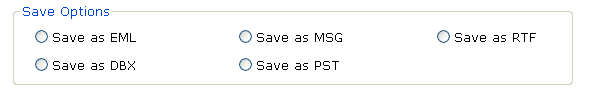
- Save as DBX
- Save as EML
- Save as PST
- Save as RTF
- Save as MSG
Choose the best option to recover OE emails, After chasing Save Options, this recovery tool will display following screen:
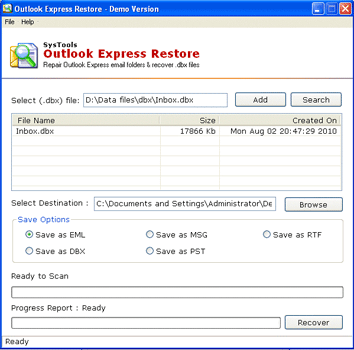
» Click on Recover button to start the process of recovering Outlook Express Emails. On clicking Recover button software will show you a on-screen progress details as shown below:
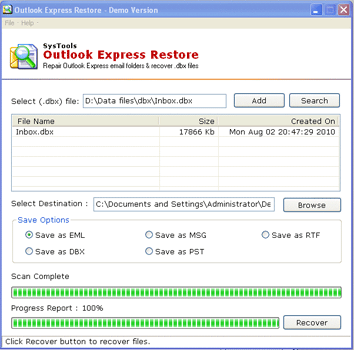
» After recovering Outlook Express Emails, Navigate to selected saving and find your DBX File or number of EML files.


30 Day's Money Back !
